RedHat Enterprise Virtualization Simulation
-
Table of Contents
-
Overview
This update package ships an Web simulation of a RedHat Enterprise Virtualization server.
-
Prerequisites
To run this simulation, you must have installed the following optional modules as documented in the online documentation:
- WEB Services
-
Usage
To run the simulation, invoke the File->Open menu from the MIMICView GUI, and select the rhev.cfg file.
Select agent 1 and change its IP address, if necessary. Start it using the Agent->Start menu item.
After the agent starts completely and turns into green, you can test the WEB Services simulation by using any WEB Services client application.
-
Compatibility
Extensive testing with RHEV-M:RHEV-M Browser Version 3.3.2 IE 8.0 (default Windows2000 R2 browser)
Firefox 2.0 (default Fedora8 browser)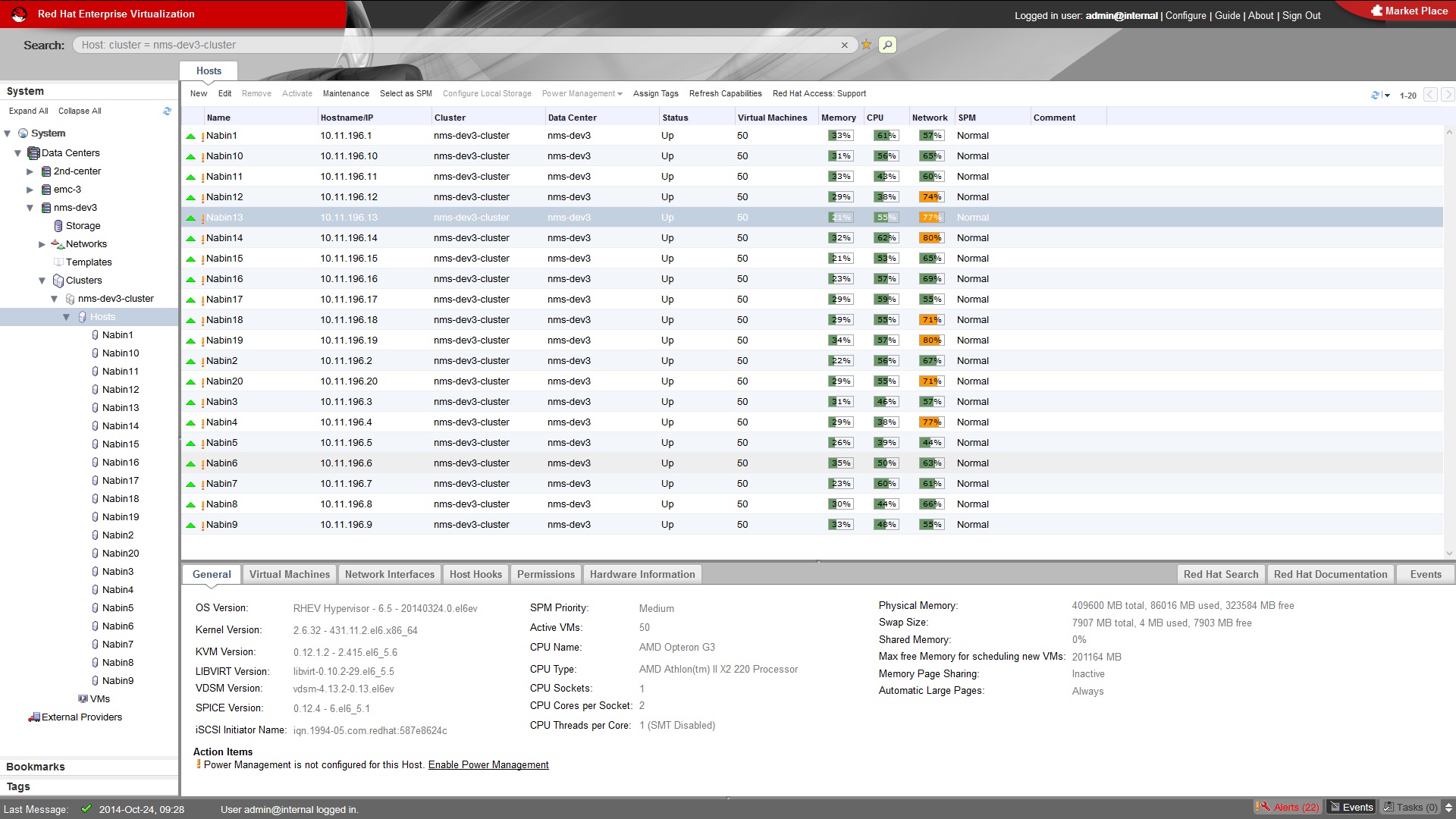
The Agent->Statistics menu can be used to check various statistics for the WEB Services protocol in use. Also the mimiclog for the active session will contain useful debug information.
